The Sim Update 01 Beta is now available on Steam, Windows PC, and Xbox.
Please find instructions to join the Sim Update 01 Beta below. You must own Microsoft Flight Simulator 2024 (or have an appropriate Xbox Game Pass subscription) to participate on the platform of your choice.
STEAM
- Open your Steam Library
- Right-click Microsoft Flight Simulator 2024
- Click “Properties”
- Click “Betas”
- Select “flight_sim_2024_beta – Sim Update 01″
MICROSOFT STORE PC AND XBOX
- Open the ‘Xbox Insider Hub’ on your PC or Xbox (or install it via the Microsoft Store if you do not have it yet).
- On the left side, click ‘Previews’.
- Look for ‘Microsoft Flight Simulator 2024 Beta’ and select ‘Join’ or ‘Manage’.
- From the list of Groups, select ‘MSFS 2024 – Sim Update 01 Beta’ and click Save.
- Wait for the registration to complete, then restart your Xbox console or PC—this prompts the Store to refresh and get the update.
- After restarting, launch Microsoft Flight Simulator 2024 and you’ll be prompted to update.
- If you don’t wish to restart immediately after joining, you can wait a few hours for the Store refresh and get the update, then launch the game.
Please note the in-sim Marketplace is planned to release with Sim Update 1 but will not be accessible during the Beta. You will still be able to access your available owned content via My Library and utilize the same functionality currently present in the sim.
Good to know: while in Multiplayer Mode, you will only see users who are in the same build as you. Read more here.
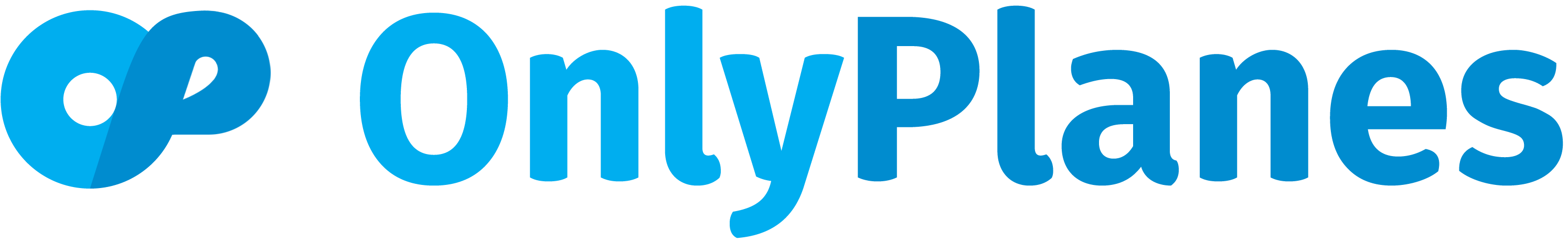
![Release Notes – [1.2.11.0] Hotfix Available Now | MSFS 2024 Microsoft Flight Simulator 2024 News](https://onlyplan.es/wp-content/uploads/2025/01/Release_Notes_Feature-2048x1152-1-400x280.png)

No Comment! Be the first one.